Forum Questions, Suggestions, Wish List, Improvements, Post here
Adding Images From Google - Picasa
|
surfponto Administrator Posts: 1369
1/10/2013
|
To link to an image that you have stored in your Google-Picasa album , follow these steps.
- Click on individual image in your photo album
- Select "Link To Photo" option on left (see image)
- Select desired size from "Select Size" drop down menu (see image)
- Check "Image only (no link)" check-box (see image)
- Copy text from "Embed image" text box and paste into image dialog box
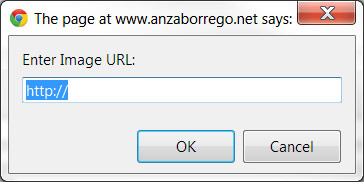
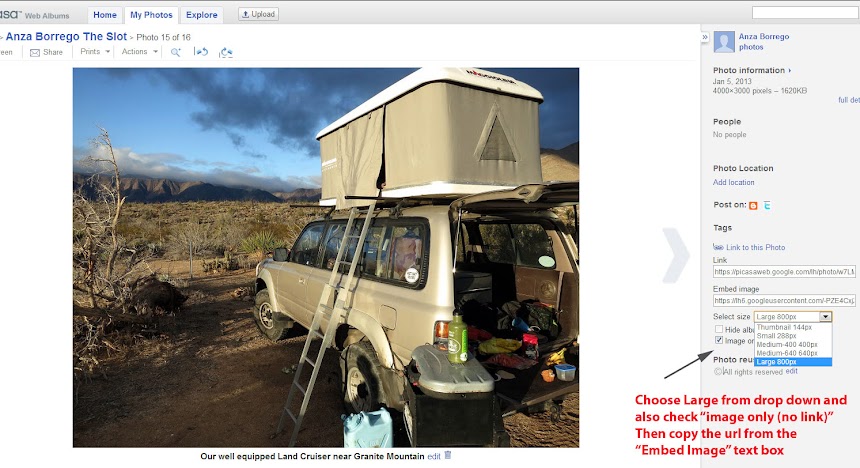
edited by surfponto on 1/10/2013
edited by surfponto on 1/10/2013
edited by surfponto on 1/10/2013
--
https://www.anzaborrego.net/


|
|
|
link
|